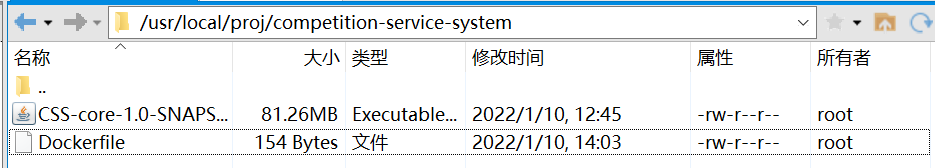一.打jar包 为了使jar包能够直接运行,需要在pom里面加上一些配置
The plugin rewrites your manifest, and in particular it manages the Main-Class and Start-Class entries. If the defaults don’t work you have to configure the values in the Spring Boot plugin, not in the jar plugin. The Main-Class in the manifest is controlled by the layout property of the Spring Boot plugin, as shown in the following example:
意思是说:一般加上下面的就行了。如果不起作用,需要自己配置
1 2 3 4 5 6 7 8 <build > <plugins > <plugin > <groupId > org.springframework.boot</groupId > <artifactId > spring-boot-maven-plugin</artifactId > </plugin > </plugins > </build >
自己配置:
1 2 3 4 5 6 7 8 9 10 11 12 13 14 15 16 17 18 19 20 <build > <plugins > <plugin > <groupId > org.springframework.boot</groupId > <artifactId > spring-boot-maven-plugin</artifactId > <configuration > <mainClass > ${start.class}</mainClass > <layout > JAR</layout > </configuration > <executions > <execution > <goals > <goal > repackage</goal > </goals > </execution > </executions > </plugin > </plugins > </build >
只用自己配一下启动类:
比如:org.xxx.xxx.xxxApplication
然后用maven去package一下获得jar包
二.写Dockerfile 把这个jar包放到任意一个文件夹下
在这个文件夹下创建Dockerfile文件
1 2 3 4 5 FROM java:8 VOLUME /tmp ADD CSS-core-1.0-SNAPSHOT.jar css.jar EXPOSE 8088 ENTRYPOINT ["java" ,"-Djava.security.egd=file:/dev/./urandom" ,"-jar" ,"/css.jar" ]
三.创建镜像 1 docker build - 镜像名 . //Dockerfile上下文路径
镜像名必须为小写
[root@iZbp18425116ezu5mwz33wZ competition-service-system]# docker build -t CSS .
四.创建容器 常用命令:
1 2 3 4 5 6 7 8 9 10 11 12 13 14 15 16 17 18 19 20 21 22 列出镜像 docker images 删除镜像 docker image rm 镜像ID //常用 查看容器状态 docker ps //查看运行的容器 docker ps –a //查看所有的容器(包含运行和退出) 启动容器 -d 后台运⾏容器 --rm 容器在启动后,执⾏完成命令或程序后就销毁 --name 给容器起⼀个⾃定义名称 docker run --rm -d --name tomcat1 -p 8080:8080 tomcat 停止容器 docker stop 容器ID 删除容器 docker rm 容器ID 进入容器 docker exec -it 容器ID(Names) bash 查看日志 docker logs 容器名称/ID